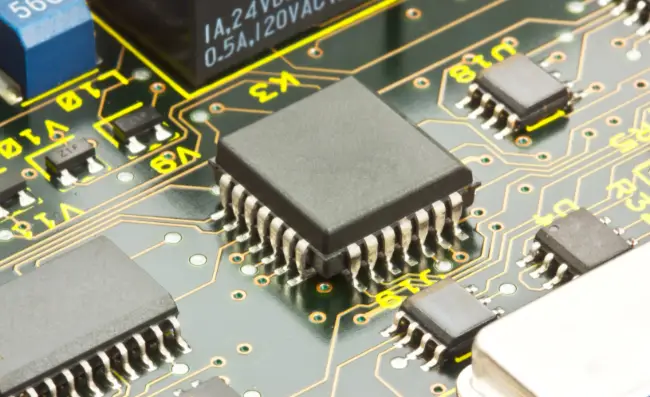London
Greater London
EC1N 8LE
United Kingdom
AutoTRAX DEX PCB is an integrated PCB design software and EDA for electronics engineers. Rapidly and easily move from design to production with this PCB design software tool that includes a hierarchical project manager.
Key Features:
Perform both top-down and bottom-up design and reuse design components and sub-systems
Schematic capture and PCB layout
Unified electronic design software with unmatched ability to design and build current and future generations of electronic products
Ensures your design remains correct without dangling wires or PCB design rule violations
Quickly proceed from design to production with a populated PCB without leaving the AutoTRAX program
Use auto routing or a combination of automatic and manual routing to complete all electrical wiring.
Integrated Design
AutoTRAX DEX-PCB is the industry’s only unified electronic design software which gives you an unmatched ability to design and build current and future generation of electronic products.
This is in sharp contrast to the previous generation of software such as Diptrace, Eagle, MultiSim, Orcad, DesignSparks and Proteus which have separate data files for schematics and PCBs – even different applications with different user interfaces.
The design of DEX-PCB’s internal data ensures you maintain full electrical integrity with your schematic design.
Schematic Design
DEX-PCB ensures that your design remains correct throughout with no ‘dangling wires’ or PCB design rule violations.
You can also create your own parts either in-place on your design sheets or using the integrated Part Creator. Again, design integrity is maintained throughout using AutoTRAX’s design rule checker.
PCB Design
When you are satisfied with your design, you can then quickly proceed to produce your finished and populated PCB board without leaving the DEX-PCB program.
The AutoTRAX PCB Designer will take your hierarchical design and place the components, with or without your assistance. Next DEX-PCB can either autoroute your board or you can use a combination of automatic and manual routing to quickly and reliably complete all electrical wiring.
Manufacturing
Now that you have your design finished and routed you can easily produce all Computer Aided Manufacturing files you will need to produce the board, drill the holes, cut its profile, order parts using the Bill of Materials, and place your parts using the pick and place files.
These files can be placed together and forwarded to your board manufacturers, electronically via email.
Sorry, no records were found. Please adjust your search criteria and try again.
Sorry, unable to load the Maps API.